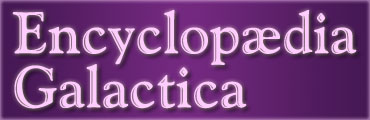 |

|
||
 |
 |
 |
|
 |
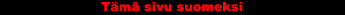 |
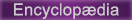 |
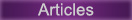 |
 |
 |
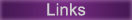 |
Image Reduction for Windows (IRWin)
| Latest version: | 1.03 | Date: | 04/12/2001 |
| Previous versions: | 1.01 | Date: | 31/10/2001 |
| 1.00 | Date: | 19/10/2001 |
For those who want to do their basic image reduction in Windows or who want something simpler and lighter than the mighty IRAF, we provide IRWin.
The program is far from being fully functional, but bold users are now given an option to download the executable and try it out. Please report all bugs to the email address below, so that they can be removed.
Currently IRWin can:
- display images (FITS format)
- load up to 4 images at the same time for operations
- save the images (in FITS format)
- print images into PostScript files
- rotate and reflect images
- crop images
- analyse image contents in smaller or larger areas
- do arithmetic operations to and between images
- do basic aperture photometry with stars
- remove stars, cosmic rays, and other spherical objects
- remove vertical bad columns and star bleeds
- using its own log file, remove a series of objects that were previously removed from e.g. an another image of the same field
- find and display the profile of a galaxy
- calculate (B-I) colour image and corrected I-band image
- provide the user with an internal help describing the command options
Download the Windows95/98/2000 executable (v. 1.03) from here:
- Executable: IRWin.zip (425 kB) Contains: IRWin.exe (1041 kB) and IRWin.ini (123 bytes)
- Pgplot fonts: Pgplot.zip (25 kB) Contains: Pgplot\grfont.dat (65 kB)
- Test image: Test.zip (786 kB) Contains: Test.fits (986 kB)
To get started:
1) Note that to do a mouse click on the image you must move the cursor with the mouse on the click point (of an active image window) and then click by pressing a key on the keyboard.
2) An image slot must always be filled with an empty image of a correct size before you can do operations to other images for which results appear into a new image slot instead of the one with the original image. E.g. subtracting image in slot1 from image in slot2 into slot3 requires all images to be of the same physical size.
3) Web help is coming...